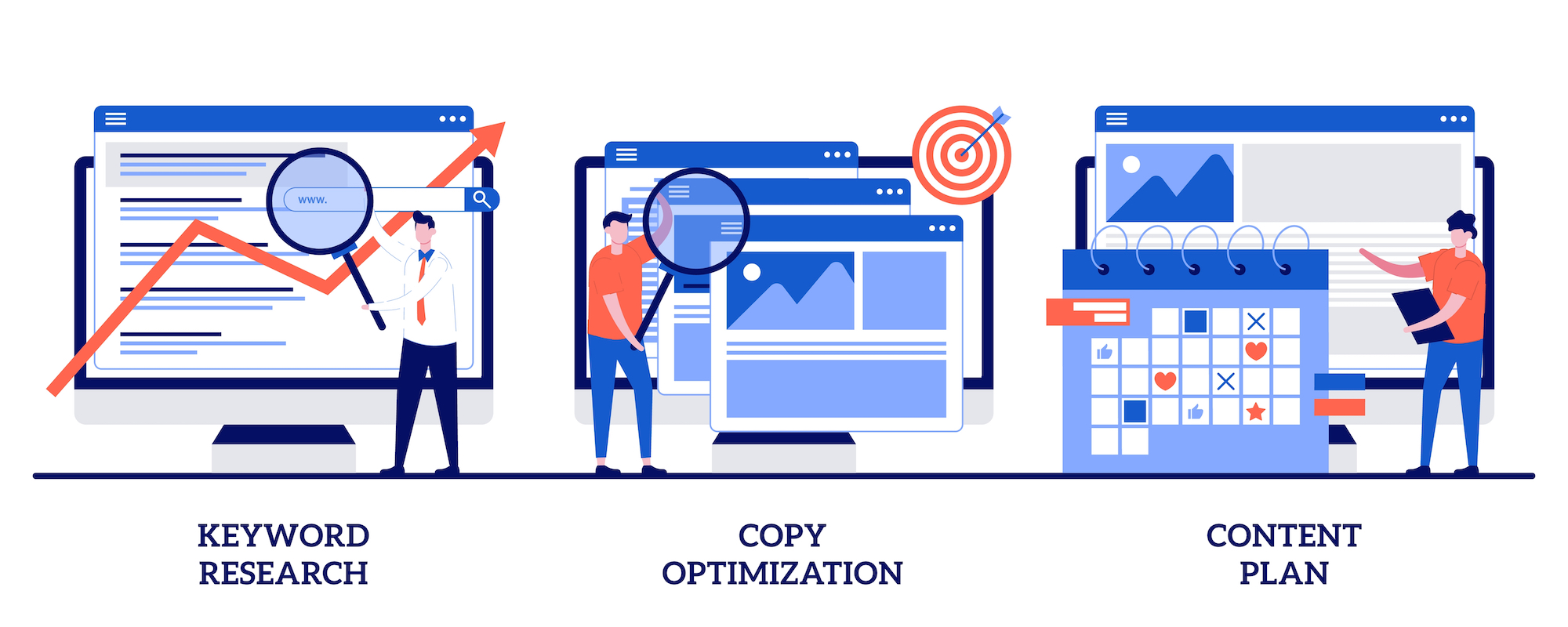What is Google Keyword Planner?
Google Keyword Planner is a free tool that helps you find out what people are searching for online. You can use it to:
- Find new keyword ideas and improve your search campaigns.
- Get more traffic from Google by targeting long-tail keywords that are more specific than broad terms like "cars" or "food."
This article will explain how to use the planner effectively, so you can take advantage of its many features!
How to Use Google Keyword Planner
To use Google Keyword Planner, you'll need to sign up for an account. If you already have a Gmail account or are using another Google service, such as AdWords or Analytics, then it's easy to set up a new project.
Once signed in, click on "create new project" at the top right of your screen:
You'll be taken through some basic steps to set up your campaign and then asked to enter some details about it (the name of your business/brand):
Next comes setting up keywords by clicking on "keywords" from within any given project:
Once there, enter all relevant keywords into their respective boxes and press enter when finished with each one so that they appear in green below their respective column headers; this will allow them later filter out irrelevant results from being displayed during research activities later on down the line!
Using Keyword Planner to Optimize Your Content
The first thing you should do is choose the right keywords. This means finding the words that your target audience uses when they search for information on a given topic. You can do this by using Google Keyword Planner, which provides an estimate of how many people are searching for a particular keyword and how much competition there is for it.
Using Keyword Planner to Optimize Your Content
Google's Keyword Planner tool makes it easy to find out which keywords will bring in the most traffic for your site or blog post, but many marketers don't take full advantage of its capabilities because they don't know how to use them effectively. In this post, we'll cover some tips for using Google's keyword research tools so that you can optimize your content and get better results from your SEO efforts!
Tips for Using Google Keyword Planner
- Using negative keywords: This is a great way to narrow down your search and make sure you're getting the right results. For example, if you want to target people who are interested in running, but not walking or jogging, then adding "walking" or "jogging" as a negative keyword will help ensure that people who are looking for those activities won't be included in your targeting.
- Using keyword filters: If there are certain words or phrases that aren't relevant for the topic of your content (for example, if you're writing about how to grow tomatoes), then adding them as filters will help prevent them from showing up in Keyword Planner's results pages when searching for other terms related to gardening.
- Using the keyword overview report: This feature shows how many searches each month occur for any given term; this can give insight into whether there's enough demand out there for what it is that you have written about if not, re-write it or consider keeping it as trends change so do keywords. Reach out to our Colchester PPC Agency for further guidance.
Benefits of Using Google Keyword Planner
- Improving your SEO. This is part of our SEO Packages
- Targeting the right audience
- Increasing visibility for your content through Ad copy which can be found on all SEO Packages
- Improving content relevance
Common Mistakes to Avoid
- Not researching the right keywords: It's important to know what your target audience is searching for, so you can create content that addresses their needs. We strive to carry out dedicated keyword plamnning. As well as using googles tools, our Chelmsford PPC agency uses internal software to better break down these keywords.
- Not setting up a campaign: Before you start using Google Keyword Planner, make sure you have set up an AdWords account and added payment information. This will allow you to track how many clicks each keyword generates over time, which is essential for optimizing your site's performance (and making more money!). The main factor of any successful campaign is to proprly structure your keywords in to a campaign. Our Essex PPC Agency priorities this when creating your campaigns.
- Understanding keyword difficulty: When setting up campaigns in Google Keyword Planner, it's important not only to choose relevant keywords but also ones that are easy for people searching online--otherwise known as "difficulty." If there aren't enough searches happening on these terms, then there won't be any traffic coming through them either!
Best Practices for Using Google Keyword Planner
The Google Keyword Planner is one of the most powerful tools in your arsenal as a content marketer. It's also one of the easiest to use, and it can help you optimize your content in a variety of ways. But there are some best practices that will help you get the most out of this tool and make sure that you're putting out great content that people actually want to read!
First off: do thorough keyword research. This means understanding what keywords people are searching for, how many searches they get per month (the "search volume"), how difficult it would be for someone else to rank for those same terms (the "keyword difficulty"), and which ones might work well together or stand alone as unique topics within your niche area.
Next up: set up an effective keyword strategy based on these findings so that every piece of content has at least one targeted keyword or phrase in its title tag (and preferably more than one). This will help ensure that each article gets found by people searching for something specific related directly back into their interests rather than just getting lost among millions upon millions upon millions...well...you get my point!
Conclusion
You can use Google Keyword Planner to get a better understanding of the difficulty of your target keywords, and set up an effective keyword strategy.
Keyword research is an important part of any SEO campaign, but it can be difficult to know where to start or how much time you need to spend on it.
Google Keyword Planner is an invaluable tool for content optimization because it allows you to see which keywords have the highest search volume for your industry, as well as their estimated CPCs (cost per click). This data helps content marketers decide which topics are worth writing about based on their potential ROI--and what topics are better left alone altogether!
Resources
Google Keyword Planner Tutorials
Google has provided a number of tutorials for using the Keyword Planner tool, including:
- How to Use Google Keyword Planner (https://support.google.com/adwords/answer/3047255?hl=en)
- How to Optimize Your Landing Pages for Google Ads (https://support.google.com/adwords/answer/3047254?hl=en)
SEO Best Practices and Tips - Shoogles Blog, our blogs created by our inhouse copy writer. For a service similar to this we would recommned our Essex SEO Packages.